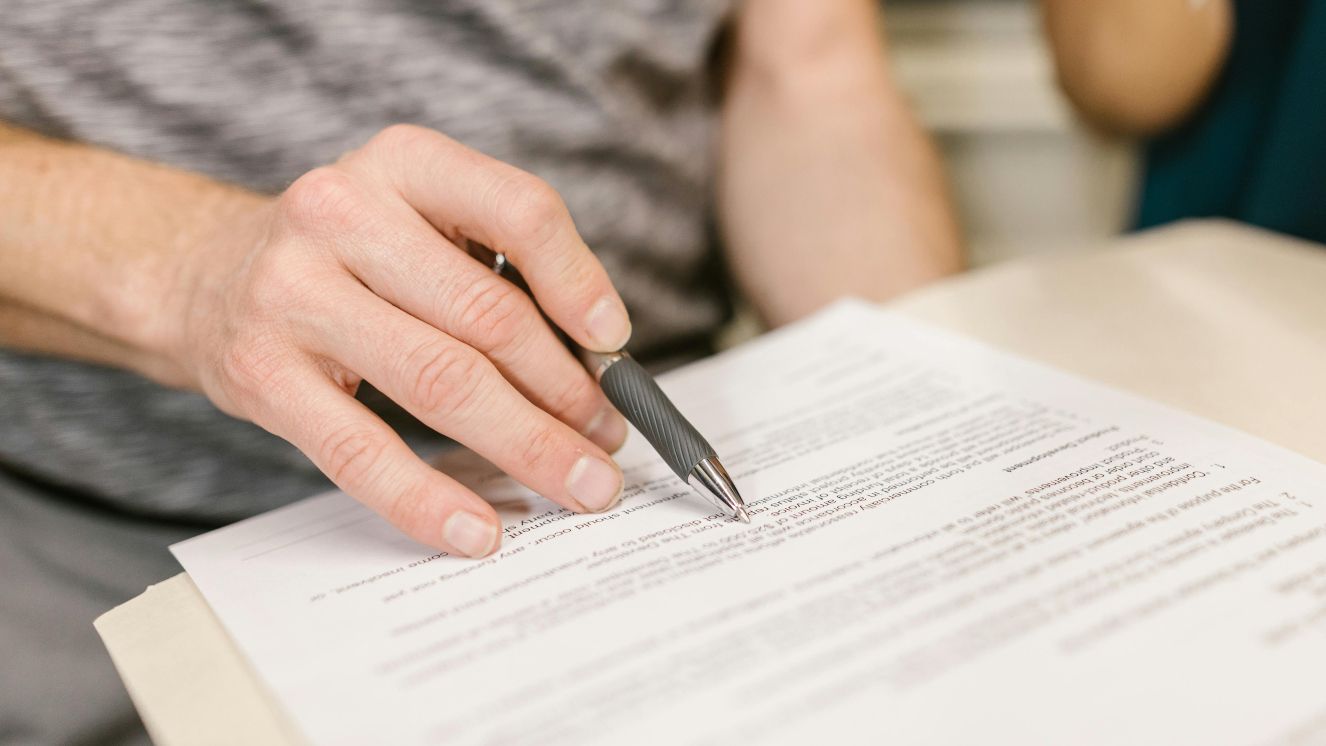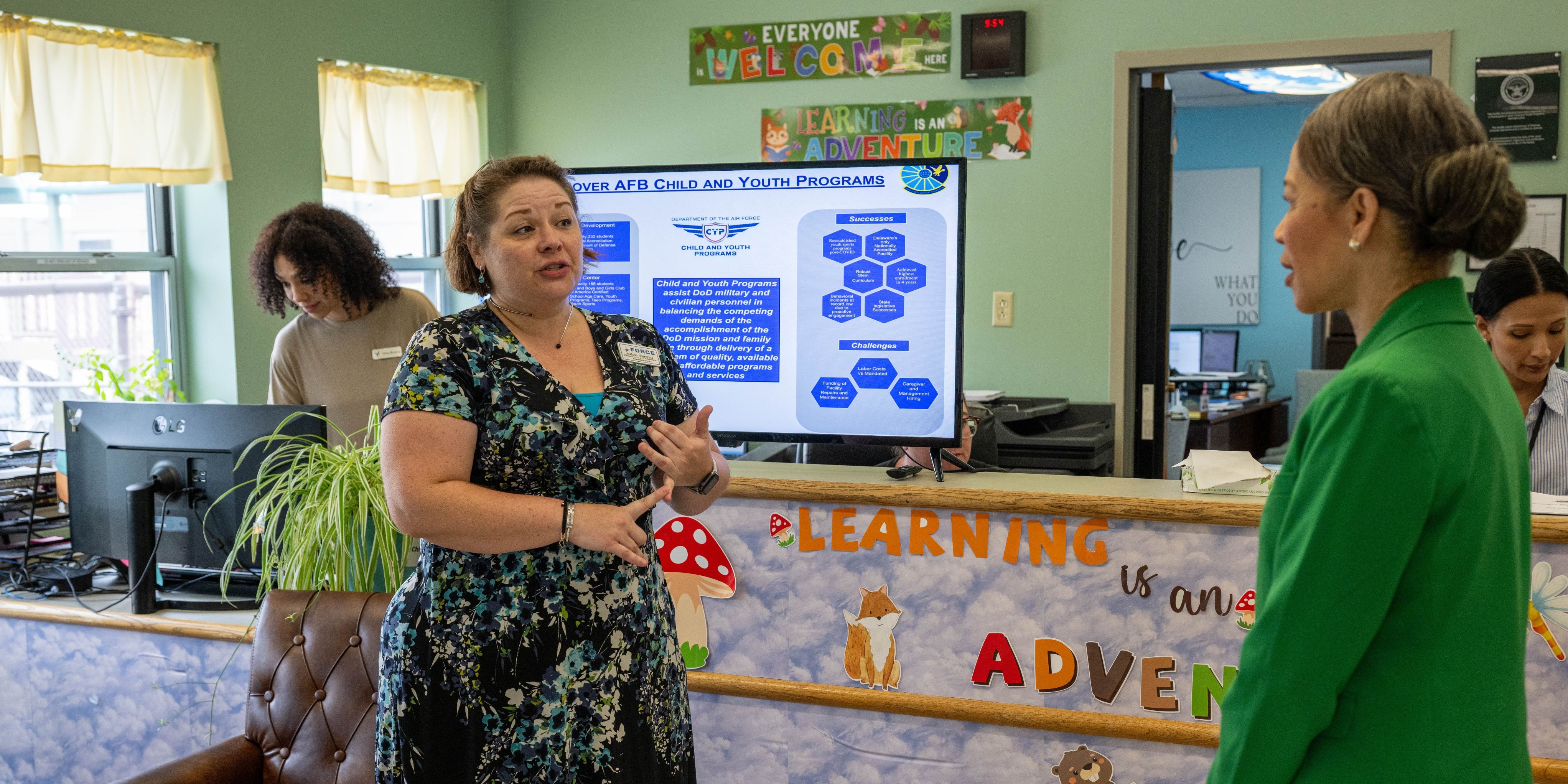SMART PCS MOVES: HOW DIGITAL TOOLS ARE REDUCING MILITARY RELOCATION STRESS
COMMENT
SHARE

ADVERTISEMENT
When Army spouse Angela Johansen received short-fused PCS orders with her husband this summer, she expected stress, not spiraling costs and confusion. They chose a personally procured move to avoid widely reported delays and no-shows. “This wasn’t a choice we made lightly,” Angela explained. “We felt compelled to handle the move ourselves.” Her words echo what many families have felt over the past year: relocation success depends on having the right information, the right timing, and the right tools before, during, and after pack-out.
Why Digital Tools Matter in 2025
Frequent moves remain a top driver of family stress. Department of Defense research in 2025 found that nearly half of spouses who experienced a PCS rated post-move employment as a "large" or "very large" problem, and recent reporting shows spouses who moved were more likely to be unemployed than those who did not.
At the same time, official channels have modernized: counseling and shipment setup run through the Defense Personal Property Program portal, while Military OneSource tools generate tailored timelines and installation-specific guidance.
For families, “going digital” isn’t a luxury; it’s the fastest path to a coordinated move.
Nobody Prepared You for Military Life
But we can help. Join over 100k spouses already getting the advice, resources, and military tea they need to thrive.
The Best Official PCS Platforms
Defense Personal Property Program (DPS/MilMove)
This is the official starting line for scheduling shipments of Household Goods (HHG), receiving counseling, filing claims, and communicating with your Transportation Service Provider.
If you hit snags or need escalation, keep the 24/7 support number handy: 833-MIL-MOVE. During 2025, the Pentagon stood up a PCS Joint Task Force call center to further assist families with real-time household goods issues; it routes cases to trained personnel who take ownership until resolution.
Plan My Move (Military OneSource)
Plan My Move builds a customized checklist based on your family profile, destination, and timeline. It lays out critical dates for documents, school registration, temporary lodging, pet requirements, and more. Export the list and share it so everyone stays aligned.
ADVERTISEMENT
MilitaryINSTALLATIONS Directory
Before you arrive, pull official base contacts, office hours, check-in instructions, housing office details, and on-site support programs. This saves time and prevents “phone-tag” guesswork.
Service-Specific Helpers
Army families can add My Army PCS Move and Digital Garrison for on-post info, claims references, and installation updates. Other branches steer families to Military OneSource, local transportation offices, and service advisories during peak moving windows.
Housing & Neighborhood Intel That Spouses Actually Use
ADVERTISEMENT
PCSgrades
Crowdsourced reviews from military families help you compare on-base and off-base neighborhoods, commute patterns, and local agents. Spouses contribute installation-specific tips and area guides you can scan quickly.
AHRN (Automated Housing Referral Network)
Listings organized for relocations, with toolkits that explain key steps and timing. Use it alongside PCSgrades to balance qualitative reviews with what’s actually available.
BAH Calculator (Defense Travel Management Office)
Loading calculator...
Check Basic Allowance for Housing rates by rank, dependency status, and location using official 2025 tables. Take those numbers into any lease negotiation and watch your budget in real time.
ADVERTISEMENT
Packing, Inventory, and Shipment Visibility
Photo Inventory + QR Labels
General-market inventory apps like Sortly let you photograph high-value items, tag boxes with QR codes, and keep a shareable digital log. This matters later: if the unexpected happens, you can point to dates, photos, and box contents instead of relying on memory.
Shipment Tracking Through Your TSP
Once your move is scheduled in the official portal, ask your Transportation Service Provider for shipment visibility. Many offer online dashboards that sync with status updates. Combine that with your photo inventory, and you’ll reduce your “where is it?” anxiety.
Claims and Timelines
Know your window for filing loss or damage claims. Keep serial numbers, purchase receipts, and photos in the same digital folder. Your future self will thank you.
What Changed in 2025, and Why It Matters for Families
In mid-2025, the Department of Defense terminated the Global Household Goods contract with its prime contractor for cause and launched a PCS Joint Task Force with a 24/7 call center to stabilize moves while long-term reforms are developed.
The official 833-MIL-MOVE number remains a single, trusted point for help, while installations and service public affairs offices continue to post advisories during peak seasons.
Practically, that means families should begin every move inside the official portals, monitor service updates, and use spouse-trusted tools for local intel, not the other way around.
Step-by-Step: How to Execute a Digital PCS
Step 1: Build Your Timeline the Day Orders Drop
Open Plan My Move, select your scenario, and export the calendar. Add school enrollment windows, on-post check-in tasks, pet paperwork, temporary lodging milestones, and transfer notes for EFMP (Exceptional Family Member Program) if applicable.
Step 2: Open DPS/MilMove Next
Complete counseling and request your shipment(s). Save every confirmation number. Store entitlements, references, and customer service contacts with your move documents.
Step 3: Create a Living Inventory
Before pack-out, walk each room and record short videos. Photograph serial numbers and contents of boxes, and label boxes with QR codes that map to your digital inventory. Keep a separate list for items going to storage.
Step 4: Scout Housing with Two Lenses
Use PCSgrades reviews to narrow neighborhoods and agents. Check AHRN listings to confirm availability and pricing. Pull your BAH rate from the official tables, then set a ceiling that covers rent and likely utilities in that area.
Step 5: Line Up Arrival Logistics
Use the MilitaryINSTALLATIONS directory to confirm gate hours, newcomer briefings, child and youth services contacts, and spouse employment resources at the gaining installation. If you encounter shipment issues, call 833-MIL-MOVE and the PCS Joint Task Force call center.
Step 6: Keep Your Career Moving
Working spouses should build a 90-day career mini-plan: resume refresh, licensing transfer, remote-work pivots, and outreach to employers at the new location. That early momentum matters because post-PCS employment friction remains a leading stressor for spouses.
What a Smoother PCS Means for Family Well-Being
When families control the timeline, monitor shipment status, and arrive with a short list of neighborhoods and schools in hand, the entire tone of a PCS shifts.
Children settle faster. Spouses retain career momentum. Service members focus on missions without triaging basic logistics. Angela Johansen’s experience is a reminder that policy changes matter, but day-to-day success still comes from practical steps families can take right now.
Build your checklist. Schedule your shipment. Document inventory before pack-out. Confirm installation contacts. Keep 833-MIL-MOVE and your case information close. Make this your smartest, calmest move yet.
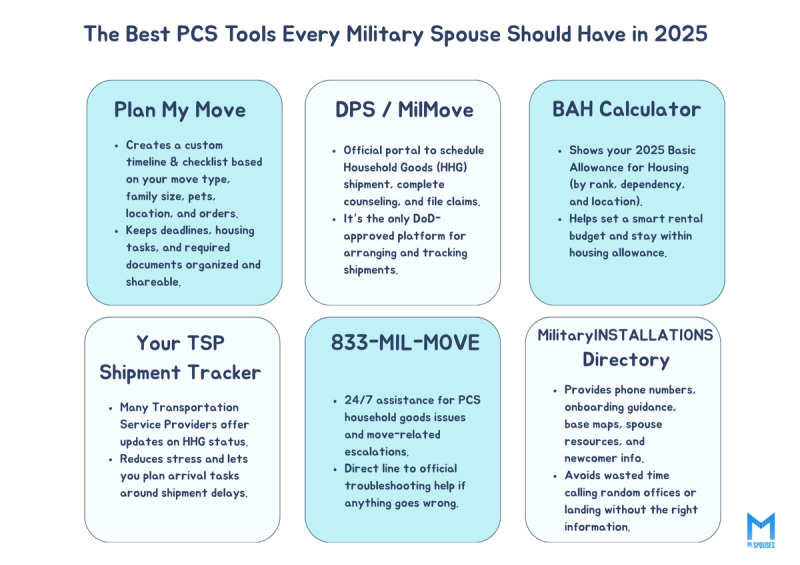
Suggested reads:
Join the Conversation
BY NATALIE OLIVERIO
Veteran & Senior Contributor, Military News at MilSpouses
Natalie Oliverio is a Navy Veteran, journalist, and entrepreneur whose reporting brings clarity, compassion, and credibility to stories that matter most to military families. With more than 100 published articles, she has become a trusted v...
- Navy Veteran
- 100+ published articles
- Veterati Mentor
ADVERTISEMENT
ADVERTISEMENT